Happy Holidays everyone! This post is part of C# Advent! Be sure to check every day for new posts from the .NET community!
Some might be wondering why it got so silent on this blog almost 2 years, but there is a very valid reason. Almost all my time went into development of this little gem called Vertiq Framework!
So let's begin with with a teaser and little problem introduction first.
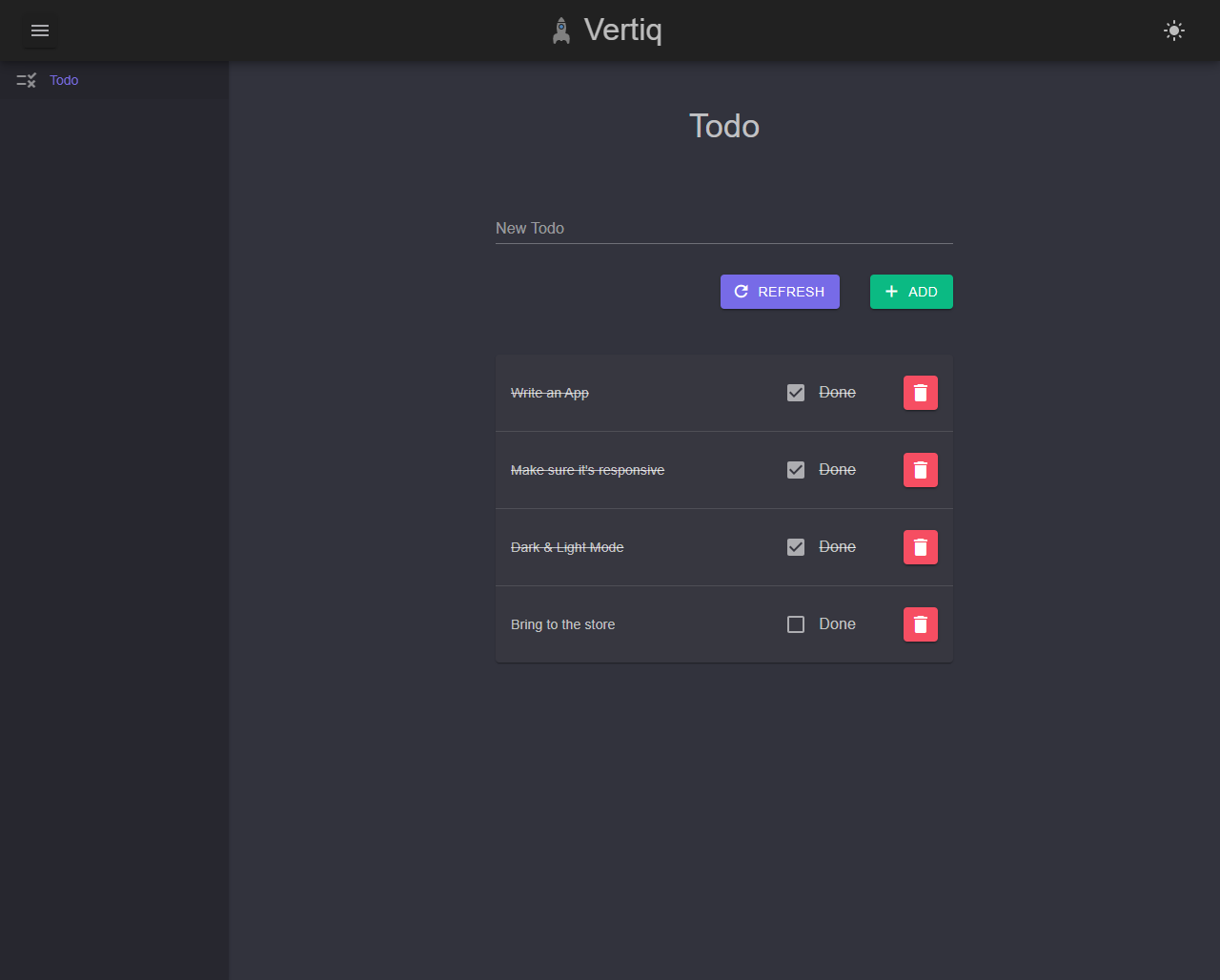
A brief problem overview
Writing frontends for applications
Writing (frontends for) applications is hard. In .NET we had several options to write frontends for our users.
We had Windows Forms, WPF, Silverlight, Xamarin, Xamarin.Forms, UWP, MAUI and the browser-based ones like Webforms, MVC, Razor, and Razor Pages. And there is the new kid on the block Blazor. (Actually, its initial release was 2018, so thats 5 years!). We know some of them died and others are here to stay. I think Blazor is here to stay, so let me explain a little bit why i think so. We also have UNO which is quite neat, but a lot of people I worked with, try to stick to direct Microsoft-based frameworks, because of support, ease of finding developers. You just don't want to invest thousands of hours of work, and then your UI Framework goes out of fashion or support.
Blazor totally changes the game how we write frontends because it uses a component-based approach. The neat thing about Blazor is, that technically it really does not care if it's rendering HTML or any other component (in Winforms that might be a UserControl). Just keep that in mind where this comes into the vision of Vertiq, but more on that later.
Writing component-based applications is very helpful because we can split up our UI into small reusable chunks that are easily testable and reusable. If done right, it finally solves that tricky part all other UI frameworks did somehow solve with patterns like MVC, MVVM, MVP. All of them try to solve the reuse your UI code. But to be honest, after almost working 20 years with .NET, none of those patterns allowed reusing the UI code in a meaningful way. Ever tried to write MVVM for WPF and a Xamarin application with the same ViewModel? Or reuse it in a console application? You guessed it: it's hard and all the attempts I've seen it fail in some or the other way.
Either some abstractions just don't fit (for example, ICommand) or their application infrastructure just is so different that you always need to think about all platforms you want to deliver to. Especially on larger projects and with growing team size, this is problematic because not everybody is an expert on every platform.
Delivering value
The main focus all developers should have is: provide value to our users. Working on technical details for hours and hours is fun, but without providing value to the user, basically it's wasting time, energy and money.
But we all know, we need those technical details to provide value. There are a lot of cross-cutting concerns we need to tackle every day: Validation, Security, Logging, Monitoring etc. The list goes on and on. We all know requirements change, so we need to tackle those as well, but in the end, it's on our users that we should focus on the most.
Architecture, Domain-Logic, and Design choices
Over the years we have seen a lot of architectures. From a simple Windows Forms application with a single Database (ahh good old Northwind) to 2-Tier, 3-Tier, N-Tier up to now Microservices Cloud Native and probably dozens of others.
All of them relied on a single requirement that all have in common: Transport Data from some server to the User and back.
There were all kinds of technologies for that. First of all, we have of course the direct database access, we had (and still have) SOAP, WCF, HTTP, WebSockets, SignalR, GRPC, and also here the list seams endless.
But in the end, the value lies purely to transport data from some server to a client and via versa.
All of them have strengths and weaknesses, but in the end we need to represent some data (objects) and display it to the user. The user does not care HOW it got there, so why should you as the developer?
Think of the good old days of Windows Forms where you double-clicked a button, and magically you were able to actual work get done?
Architecture and Abstractions are always a tradeoff between complexity, choice and ease of use of API's. But with all that technical noise we always need to consider, I think we should rethink the way we design or systems.
Clients, Servers, Mobile, Apps, Offline & the Fridge
Technology moves fast, Frameworks come and go. We've come a long way from simple Console apps over Desktop to the Web, Mobile Applications, and hell now even Fridges can run your code. All platforms come with their own challenges on their own. But one question always bothered me the most: where should you place your business logic. Where should and will it run? Nowadays, users expect their settings, data to move and roam across devices, and as a sweet cherry on top it should work reliable and resilient even if offline or with low bandwidthes.
Why do we still need to jump between all layers and do a lot of complicated stuff? We need to rethink the way we think application architecture and design. In the end, it's about messages flowing through systems and being displayed to the users in some form or the other. But we also need to be efficient. We don't want to put hundreds of megs on your smartphone, have poor performance, or need to download hundreds of thousand of files in the browser. And of course we want to run code on that lovely fridge.
Modular, Monolithic, Micro, Macro, Cloud, AOT, and more
Working in hundreds of projects tried so solve the same problem over and over again. We have those challenges because requirements change. The number of users, the load we have on our systems and the way we need to scale.
But the amount of labor we need to restructure (and sometimes we might reuse functionality for some customers) simply almost never scales. Either the amount of rework we need to put in is so high that the project just get's cancelled, so it's simply cheaper to throw more money at it (nobody bought a stronger server, or just split a load by simply load balance their application by some kind of user groups. Liar. WE ALL DID) that's because we did not care enough, had no time to do it, or the teams just didn't know better.
The Vertiq Way
Now we know the problems teams need to tackle all day long, so why we don't think in a broader way how we structure our applications to tackle those.
Before I go into details, let's look at a demo:
The Todo Sample
Let's look at the most iconic basic example for any frontend technology: The Todo App.
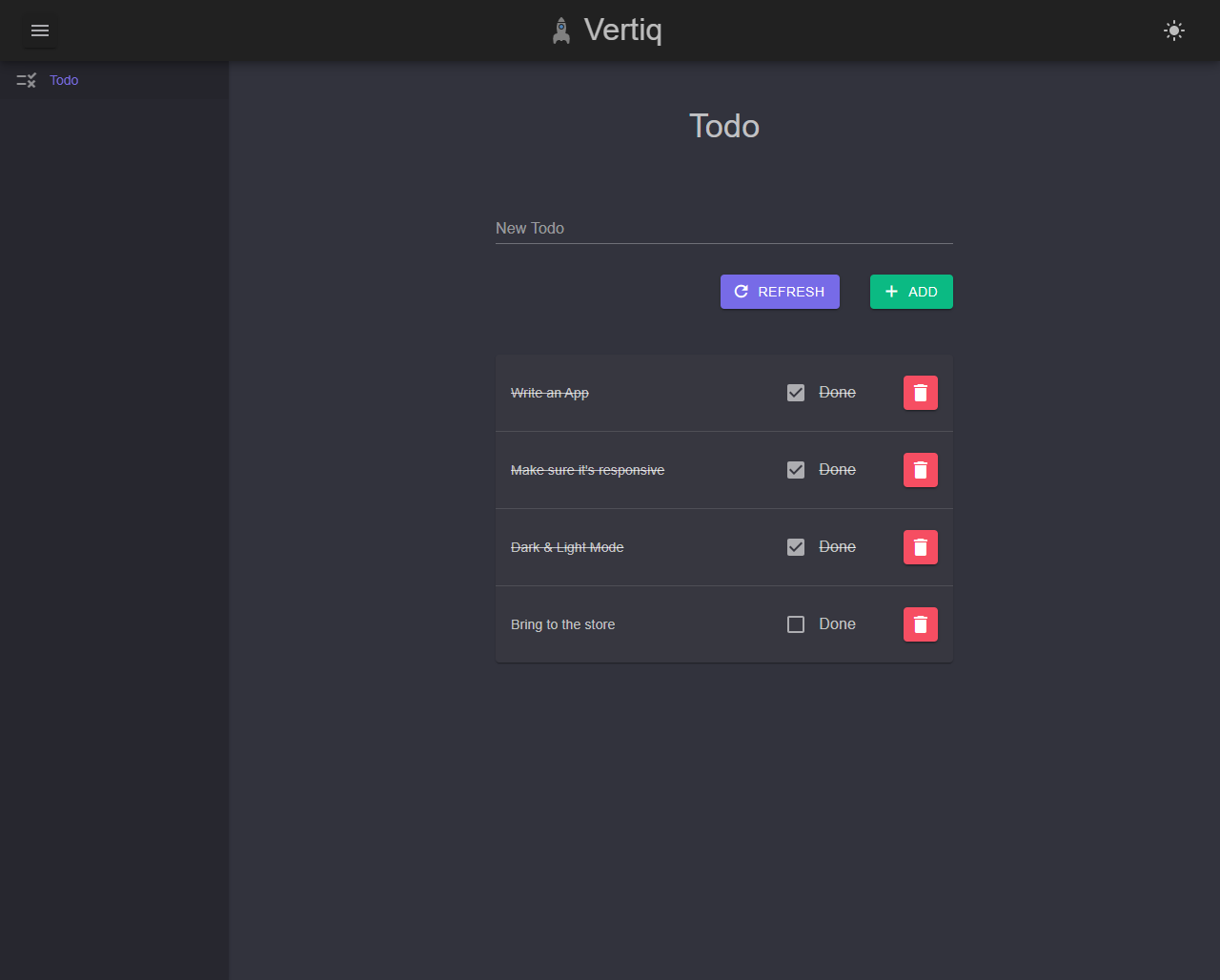
I won't walk you through the code here, but look at the line count. 185 lines. For a complete Todo App with database persistence and simple validation logic. I'm using XPO in this sample, but Vertiq itself does not care. You can use EF Core or whatever you like. If you want do dive into the code it's available on github.
This itself already might not be too impressive, but let's look at what's happening under the scene.
If you don't like MudBlazor (which is quite awesome) as your render platform, you can look at our compatibility table for other render platforms. Currently we support DevExpress, Radzen, bit BlazorUI and Blazority (Clarity UI). You even can build your own, but that's a story for another day.
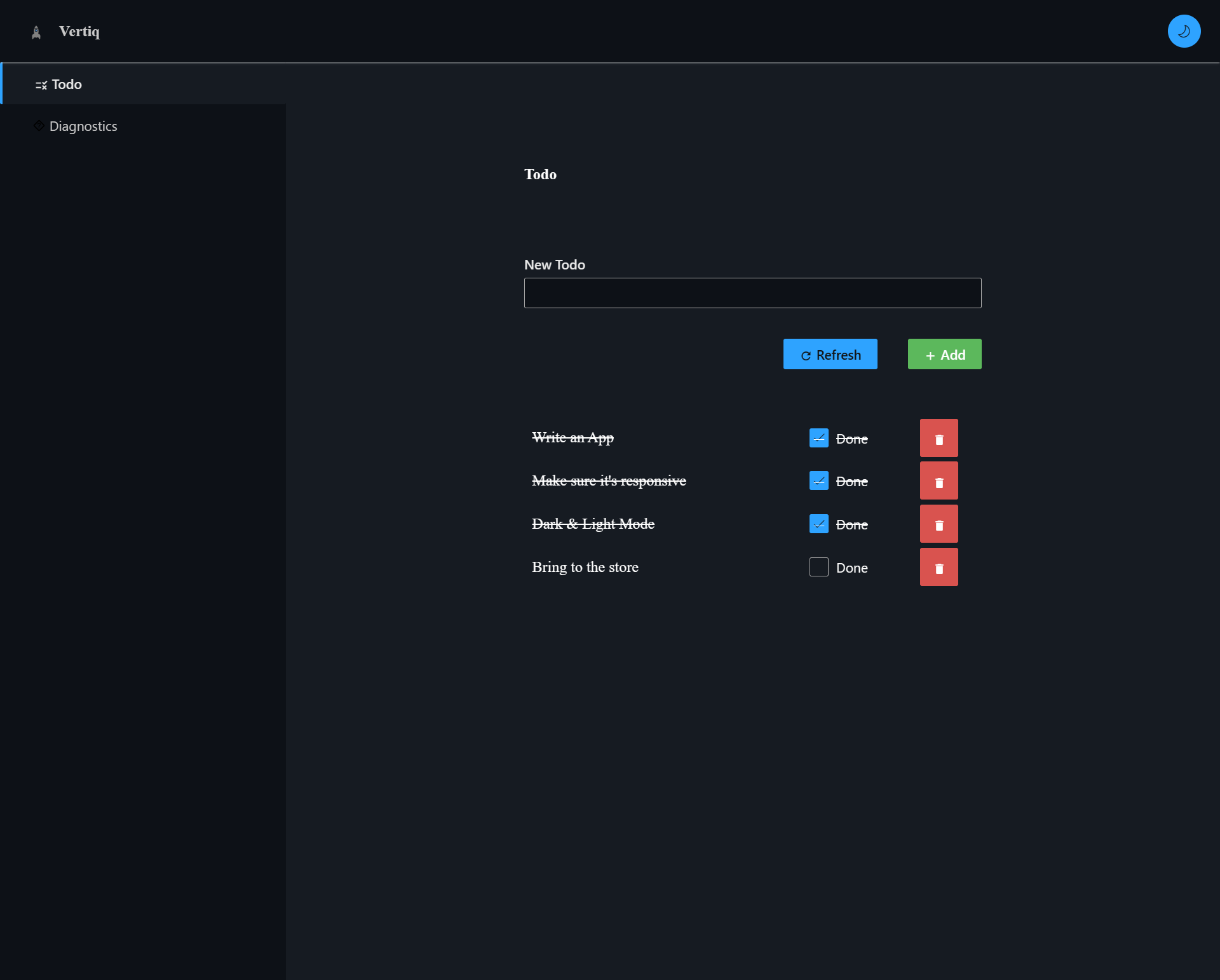
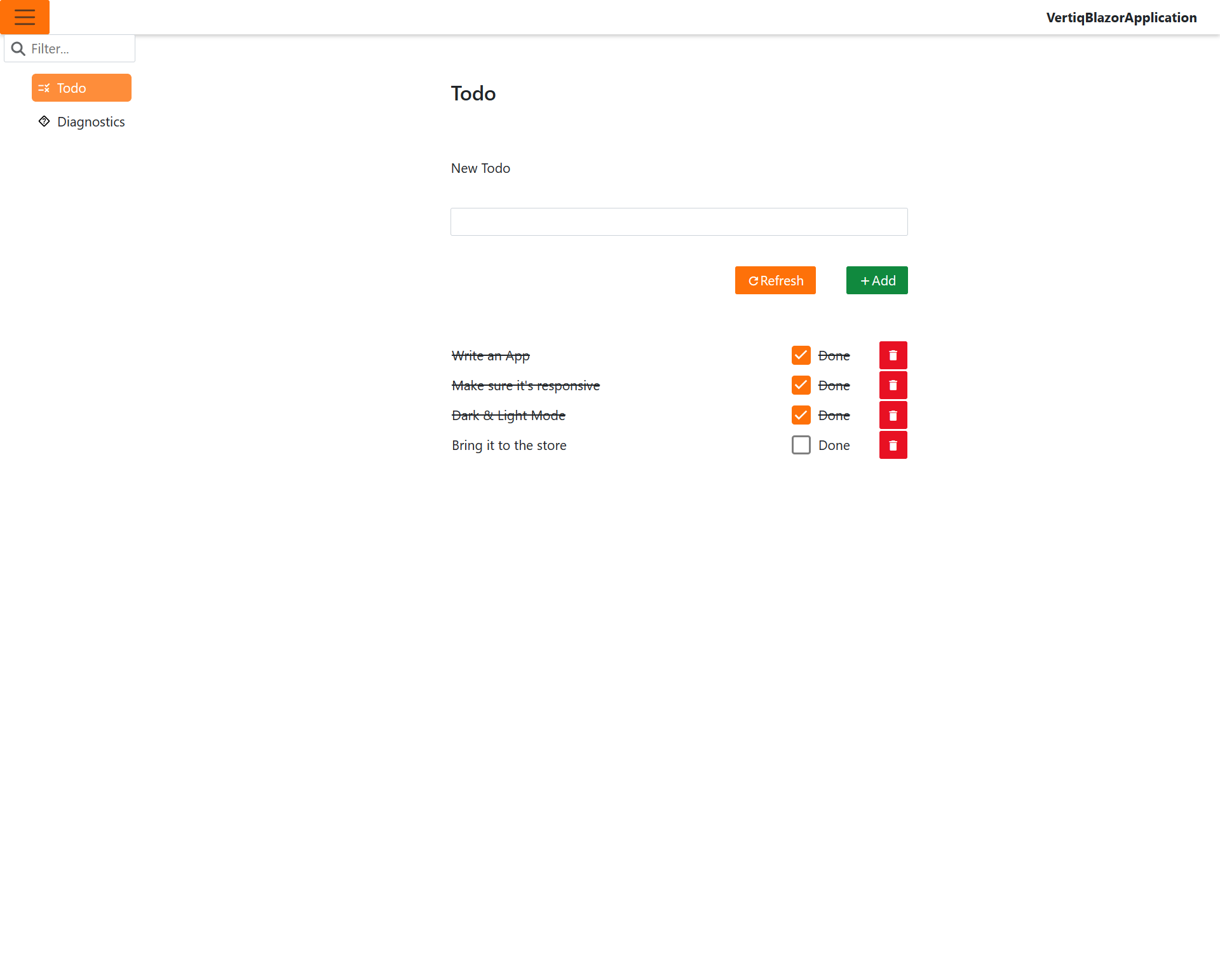
Modular Architecture, Abstractions & you are in control
Vertiq is built from the ground up using a modular architecture. When I say modular, I really mean modular. That does not mean that every module is its own assembly or nuget package, but often thats the case. A module is not a deployment unit but a logical unit. That means a single assembly can contain multiple modules.
By being fully modular, it does not mean it's slow or does heavily rely on reflection. It was always designed to be forward looking to be AOT and Trimming friendly (by using source generators), although AOT & Trimming support is still in the making (.NET8 launched in November, so give us some time to breath 😎). As a framework where mobile (or WASM) applications is a primary target, performance and download size is a top priority to us.
But in 99% of the cases, you don't need to know how modules work together, unless you are writing larger plugin style applications.
Normally, a Vertiq application consists of 2 (user) modules and an application class:
As you can see a typical vertiq application consists of a XXXShellModule this is basically the basis for all your app (think of it as the Startup.cs) here are all the core decisions, service registrations and so on for your app. All modules define their module dependencies to determine the loading order. The Application is a runtime container for configuring and launching your app. Normally those are sitting in your XXX.ShellModule.csproj project.
The other important project is what we call a Hosting module. In our case thats a XXXServerModule. This module is our root module which is meant to be the top level module that defines all dependencies it needs to host our application. Technically, there is nothing special about it from a module perspective. If you are familiar with the onion architecture this is where the application bit's come in. I don't like to call it that way, because onions make me cry.
That results in a quite scary dependency tree:
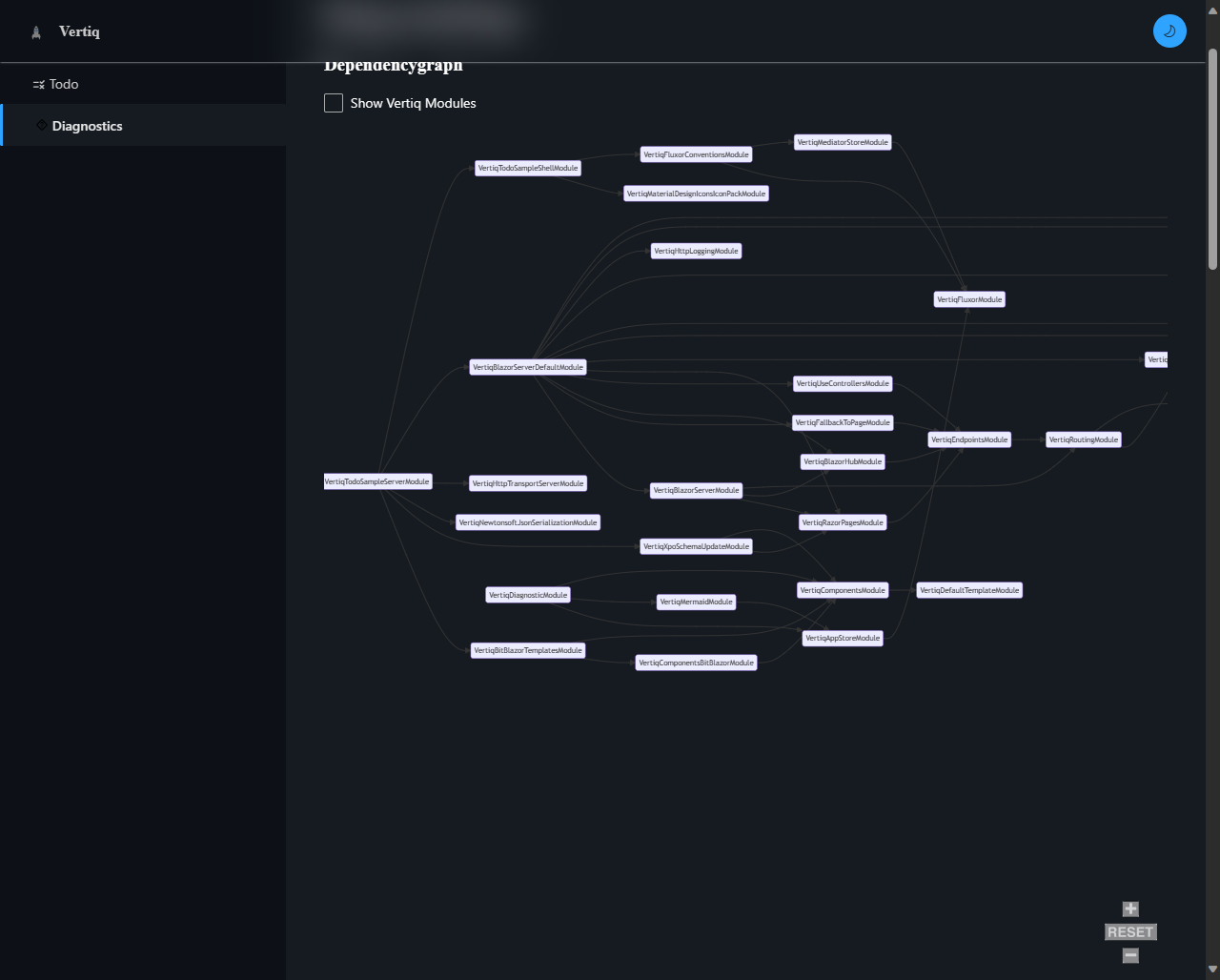
But although it seems overcomplicated and not performant, it actually is, because the loading is linear:
[Vertiq] Creating modules in the following order:
VertiqHstsModule
VertiqHttpsRedirectionModule
VertiqBlazorFrameworkFilesModule
VertiqStaticFilesModule
VertiqRoutingModule
VertiqDefaultTemplateModule
VertiqEndpointsModule
VertiqFluxorModule
VertiqBlazorHubModule
VertiqRazorPagesModule
VertiqMediatorStoreModule
VertiqComponentsModule
VertiqComponentsBitBlazorModule
VertiqBlazorServerModule
VertiqFallbackToPageModule
VertiqUseControllersModule
VertiqExceptionHandlerModule
VertiqDeveloperExceptionPageModule
VertiqHttpLoggingModule
VertiqAppStoreModule
VertiqMaterialDesignIconsIconPackModule
VertiqFluxorConventionsModule
VertiqMermaidModule
VertiqBitBlazorTemplatesModule
VertiqXpoSchemaUpdateModule
VertiqNewtonsoftJsonSerializationModule
VertiqHttpTransportServerModule
VertiqBlazorServerDefaultModule
VertiqTodoSampleShellModule
VertiqDiagnosticModule
VertiqTodoSampleServerModule
We try be predictable, debuggable, and traceable as much as possible.
Being so modular comes with a great benifit: EVERY piece of code in Vertiq is designed to be replaced, interceptable and controlled from another module. That means: you are in total control. For us that means: We can provide value by building highly functional and reusable modules/components on a really fine granular scale.
Application State, Security, Validation & More
Working with hundreds of teams, I think the most two common questions I've got are:
- Where to put application/user state (any why it always breaks when I add background operations)
- Where to put business logic (any why is it so hard to test, so meh just skip it)
Let's start with 1.
A lot of the magic vertiq relies on the flux/redux patter. Sounds scary, but its a so simple yet powerful pattern. It basically means: nothing happens at the same time ever, it get's queued up, nothing gets lost, but there is one immutable truth: The application state.
Here a special shoutout to Peter Morris the creator of Fluxor for creating this awesome library! Vertiq would not have been possible without your effort!
Using the MVU pattern which is a perfect fit for Blazor applications. But not only we can use the MVU we also can use Reactive UI patterns in combination, which makes it super powerful, yet simple and performant.
Now to point 2.
As you've seen in the Todo App before we use an async mediator pattern to communicate between clients and servers.
That isn't just a simple command & query aka CQRS pattern, it is a pipeline that allows messages to be validated, blocked, redirected on each side. The Handler is where your business logic goes (at least in the entry level). So it's a clear path to success.
As for Auth and other aspects we of course support the
BFFpattern as well asOICDand other mechanisms (thanks to the powerful modular approach).
Marrying those two patterns together allows you to focus on the business logic without caring too much about the application state, but without loosing control over it.
Templates, UI Aspects, Component Model and multi platform
The powerful rendering engine of Vertiq allows you to intercept and control every aspect of your UI. Although currently only HTML is supported out of the box (for now), you can control and even render to native components if you want to. Thanks to Blazor Mobile Bindings you basically can render to any target you like.
But we didn't stop there, you can even control and intercept how single Icons are rendered. Thanks to a powerful Component Model you can declaratively control how labels, etc are rendered.
Templates allow you to quickly get started, and drop in corporate design in at a later point in time.
Not a Toy
We've successfully built dozens of applications, from small to large, online, offline, hybrid and embedded.
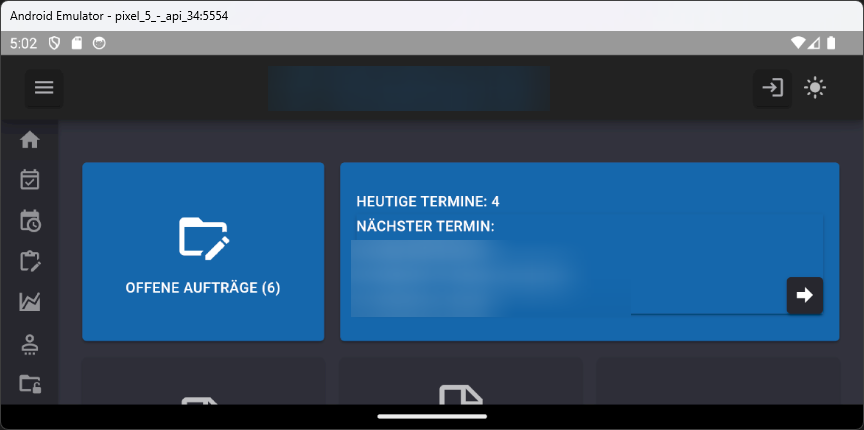
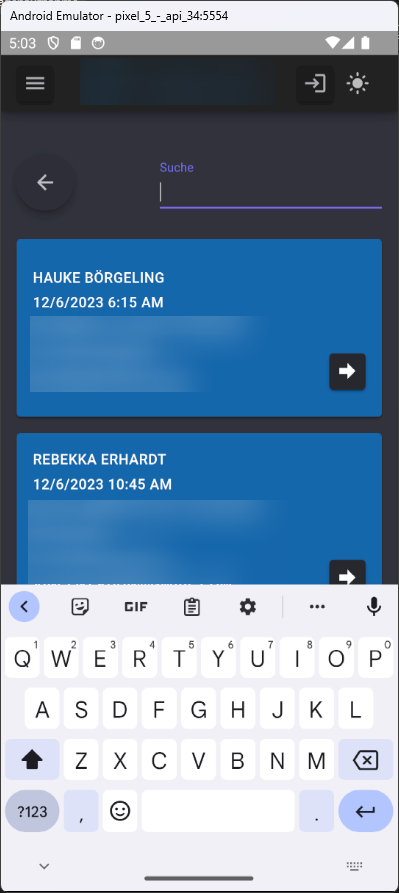
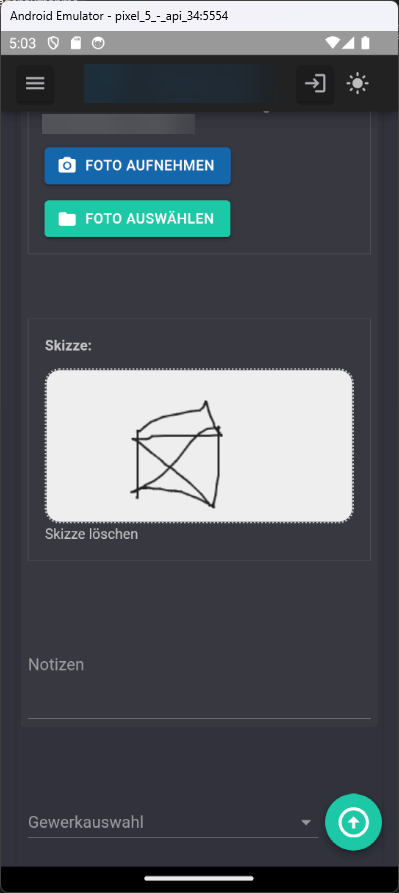
So we think it's time to share our product with you! If you are interested in a tour, some additional information or any questions, feel free to reach out to me via email or my other channels!
Let me know what you think and feel free to comment below!
Also check out our Feature Center that is also our interactive documentation!
Happy Holidays!
I wish you and your family all the best and happy holidays!
Stay awesome!
Manuel


Comments
Dom Sinclair 7 Dec 2023 09:15
Well we have been a busy bunny as they say.
Very interesting stuff and I was struck by how familiar the front end code suddenly looks given that I've been wrapping my own head around a lot of full stack stuff recently.
Manuel Grundner 7 Dec 2023 09:44
Thanks Dom!
The critical part is about vertical slicing features instead of digging through lots of layers. It's still layerd. But not scattert around the code base.
Thank you
Your comment will appear in a few minutes.
Genesis 22 Dec 2023 22:10
Very interesting stuff! Great post, as always.
Thank you
Your comment will appear in a few minutes.
Thank you
Your comment will appear in a few minutes.