When you work in a team, or are tired of building your solution with VisualStudio and like to use something lighter (for example VSCode) you need to build your stuff from the commandline. In the past i used Fake to build my stuff from the commandline, but I'm a C# guy so let's use C# to build and test your app!
Bootstrapping
Cake provides a build.ps1 in there docs but I came accross some problems in the past with it, version pinning. If you build an app on a build server, nothing is more problematic, than having a build that worked totally fine one day, and out of a sudden it breaks. Build tools should not update them self automatically, unless you can 100% trust that updates don't break your stuff. So let's start.
Usually I put all my build tools in a subfolder called tools. Cause everything is on nuget now a days, so let's put a tools\packages.config there.
<?xml version="1.0" encoding="utf-8"?>
<packages>
<package id="Cake" version="0.26.1" />
</packages>
At the moment of writing this post I pinned it to version 0.26.1. They update their stuff very frequently (about once a month), so make sure you check for update frequently to get the latest bugfixes and features.
Now put a simple build.cmd file in the root of your project.
if not exist tools\nuget.exe powershell -Command "Invoke-WebRequest https://dist.nuget.org/win-x86-commandline/latest/nuget.exe -OutFile tools\nuget.exe" & cd tools & nuget.exe install -ExcludeVersion & cd ..
tools\cake\cake.exe build.cake -target=%*
The first line will download the latest version of nuget, if it does not exist, and install the packages without version. Why the latest? Cause I 100% trust the nuget team not to break stuff. ;)
The second line will launch the build tool with a file called build.cake and passes all params to the target param (so we can use parameters in the build script).
Build-Script
Let's try the simplest build script possible.
var target = string.IsNullOrEmpty(Argument("target", "Default")) ? "Default" : Argument("target", "Default");
Task("Default")
.Does(() =>
{
Information("Hello world");
});
RunTarget(target);
build
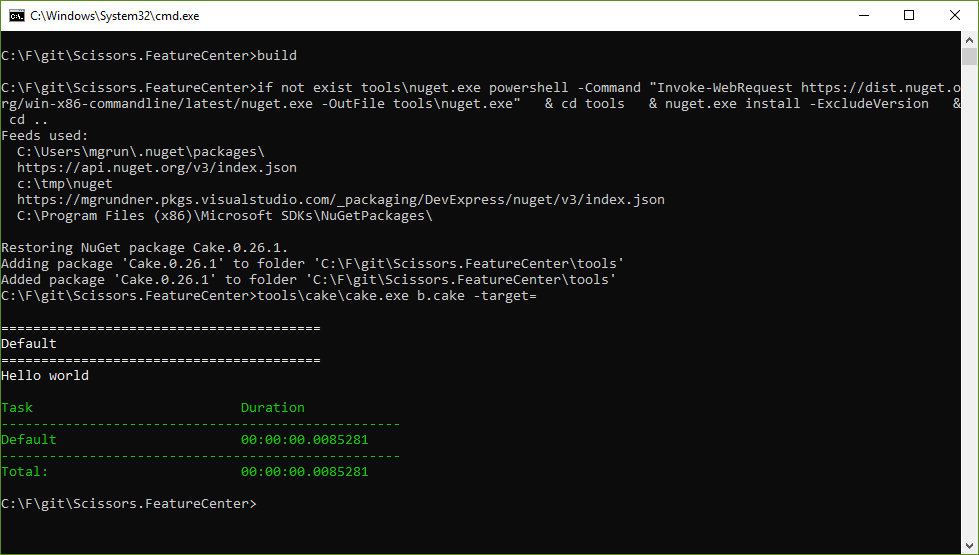
As you can see, nuget is downloaded and cake is restored. Let's look what the tools folder now looks like:
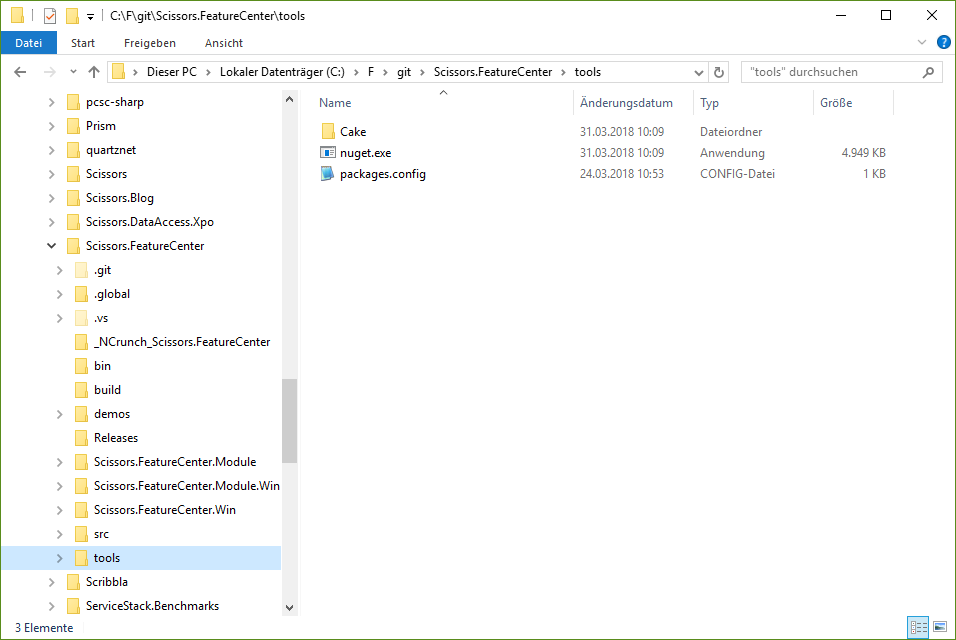
As for the build script: We need a little bit of code in the first line to get the Default target cause cmd will pass %* as an empty param.
The build is arranged in Tasks. And then the Default target is executed. Lets make a real build:
var target = string.IsNullOrEmpty(Argument("target", "Default")) ? "Default" : Argument("target", "Default");
Task("Build")
.Does(() =>
{
MSBuild("./Scissors.FeatureCenter.sln", settings =>
{
settings.MaxCpuCount = 8;
settings.Verbosity = Verbosity.Normal;
settings.Configuration = "Debug";
settings.PlatformTarget = PlatformTarget.MSIL;
});
});
Task("Default")
.IsDependentOn("Build");
RunTarget(target);
build
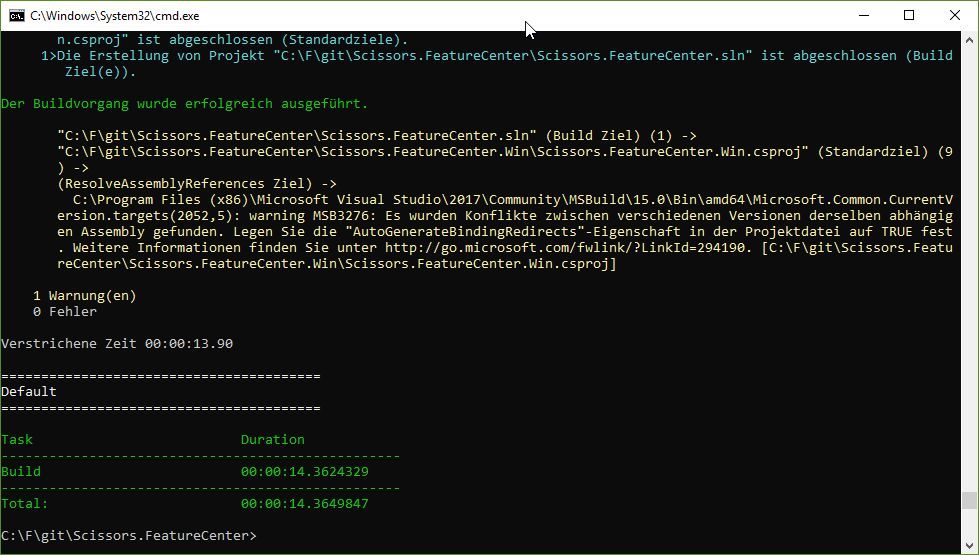
Awesome!
As you can see for the Default task we can make dependencies on other tasks. The MSBuild task has a lot of options, so make sure you check out the excelent documentation. So let's make a Release build.
var target = string.IsNullOrEmpty(Argument("target", "Default")) ? "Default" : Argument("target", "Default");
void Build(string configuration = "Debug")
{
MSBuild("./Scissors.FeatureCenter.sln", settings =>
{
settings.MaxCpuCount = 8;
settings.Verbosity = Verbosity.Minimal;
settings.Configuration = configuration;
settings.PlatformTarget = PlatformTarget.MSIL;
});
}
Task("Build")
.Does(() =>
{
Build();
});
Task("Release")
.Does(() =>
{
Build("Release");
});
Task("Default")
.IsDependentOn("Build");
RunTarget(target);
Let's run build Release:
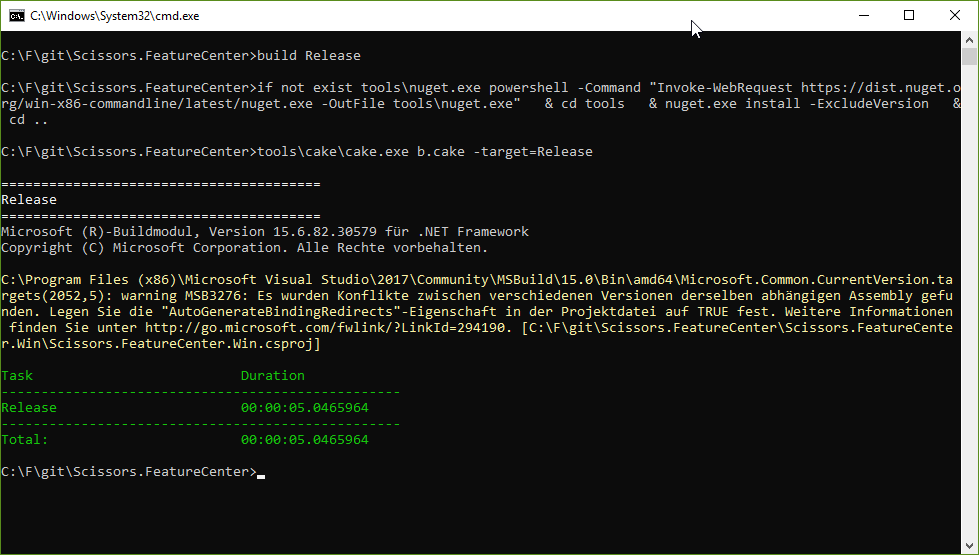
For the sake of this screenshot I changed the verbosity of MSBuild to Silent.
The cool thing about Cake is that it'S just C#! You can write methods or even classes! Cause we are good developers and we like our code to be DRY we made an method for building, and passing parameters for the configuration for Debug and Release builds.
Testing
I like to use XUnit. It's a really powerful testing framework, easy to use and extensible. So lets check if the folks of Cake build an DSL extension for XUnit2. They did!
#tool "nuget:?package=xunit.runner.console"
var target = string.IsNullOrEmpty(Argument("target", "Default")) ? "Default" : Argument("target", "Default");
void Build(string configuration = "Debug")
{
MSBuild("./Scissors.FeatureCenter.sln", settings =>
{
settings.MaxCpuCount = 8;
settings.Verbosity = Verbosity.Minimal;
settings.Configuration = configuration;
settings.PlatformTarget = PlatformTarget.MSIL;
});
}
Task("Build")
.Does(() =>
{
Build();
});
Task("Release")
.Does(() => Build("Release"));
Task("Test")
.IsDependentOn("Build")
.Does(() =>
{
var testAssemblies = GetFiles("./src/**/bin/**/*.*Tests*.dll");
XUnit2(testAssemblies, new XUnit2Settings
{
ReportName = "TestResults",
Parallelism = ParallelismOption.Collections,
HtmlReport = true,
XmlReport = true,
OutputDirectory = "./build",
});
});
Task("Default")
.IsDependentOn("Build");
RunTarget(target);
There are 2 new things: the #tool "nuget:?package=xunit.runner.console" directive. That tells Cake where to find the XUnit2 runner.
The other thing is the Test Task. We glob for all Test.dlls in our output, and pass it into the runner. I like to put my test results in a build folder.
Let's look:
build test
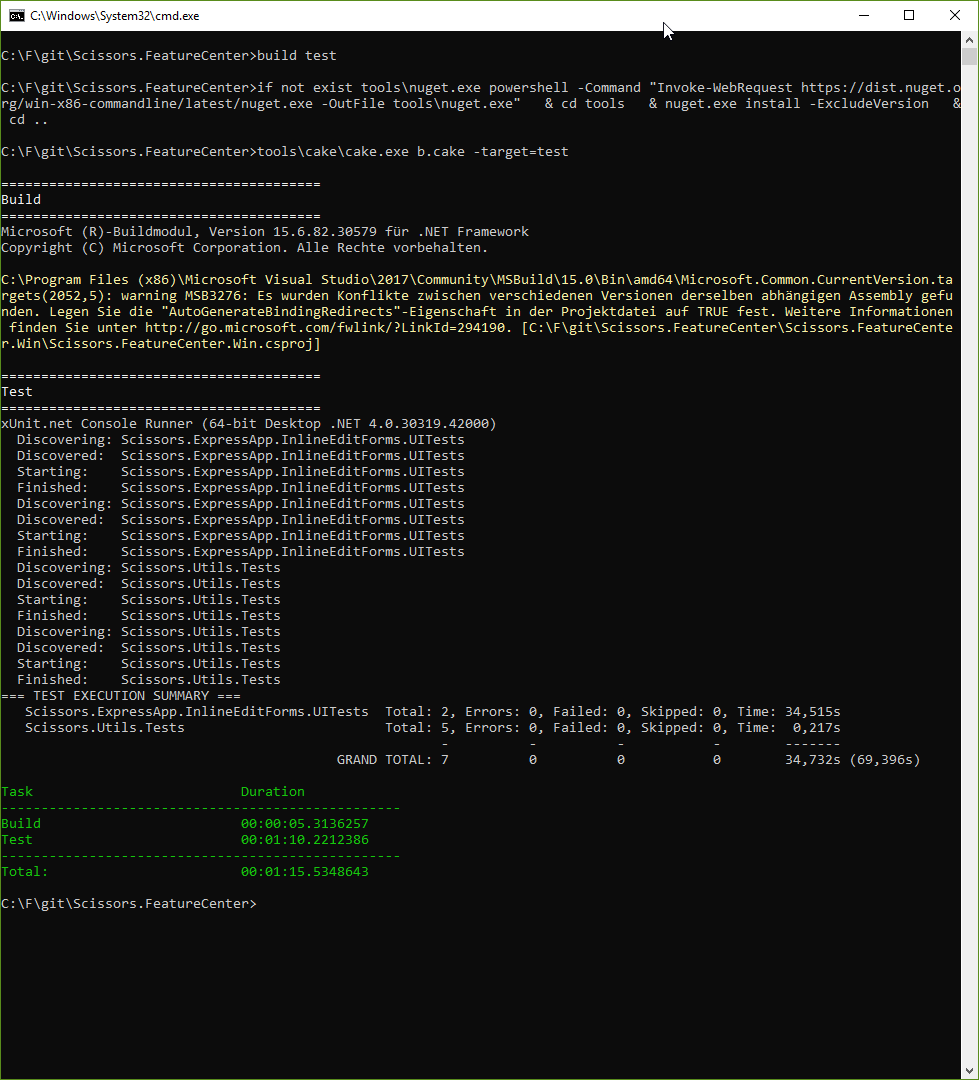
Awesome, but wait? 1 minute? Ahhh ALL my tests ran. I've got some UITests i like to put into another Task.
#tool "nuget:?package=xunit.runner.console"
var target = string.IsNullOrEmpty(Argument("target", "Default")) ? "Default" : Argument("target", "Default");
void Build(string configuration = "Debug")
{
MSBuild("./Scissors.FeatureCenter.sln", settings =>
{
settings.MaxCpuCount = 8;
settings.Verbosity = Verbosity.Minimal;
settings.Configuration = configuration;
settings.PlatformTarget = PlatformTarget.MSIL;
});
}
Task("Build")
.Does(() =>
{
Build();
});
Task("Release")
.Does(() => Build("Release"));
Task("Test")
.IsDependentOn("Build")
.Does(() =>
{
var testAssemblies = GetFiles($"./src/**/bin/**/*.*Tests*.dll");
XUnit2(testAssemblies, new XUnit2Settings
{
ReportName = "TestResults",
Parallelism = ParallelismOption.All,
HtmlReport = true,
XmlReport = true,
OutputDirectory = "./build",
}.ExcludeTrait("Category", "UITest"));
});
Task("UITest")
.IsDependentOn("Test")
.IsDependentOn("Release")
.Does(() =>
{
var testAssemblies = GetFiles("./src/**/bin/Release/**/*.*Tests*.dll");
XUnit2(testAssemblies, new XUnit2Settings
{
ReportName = "TestResults_UITests",
Parallelism = ParallelismOption.Collections,
HtmlReport = true,
XmlReport = true,
OutputDirectory = "./build",
}.IncludeTrait("Category", "UITest"));
});
Task("Default")
.IsDependentOn("Build");
RunTarget(target);
If we look at the testAssemblies in the Test target we see that we run tests from both Release and Debug configuration. Thats cool, cause if our Release folders are empty, we just run the unit tests in Debug build. But if we build in Release tests are in Release and Debug configurations! (I'll show a little trick at the end for faster test execution while developing).
The other thing is i include the UITest trait in the UITest target and exclude it in the Test target.
Let's run build test again and see whats the difference.
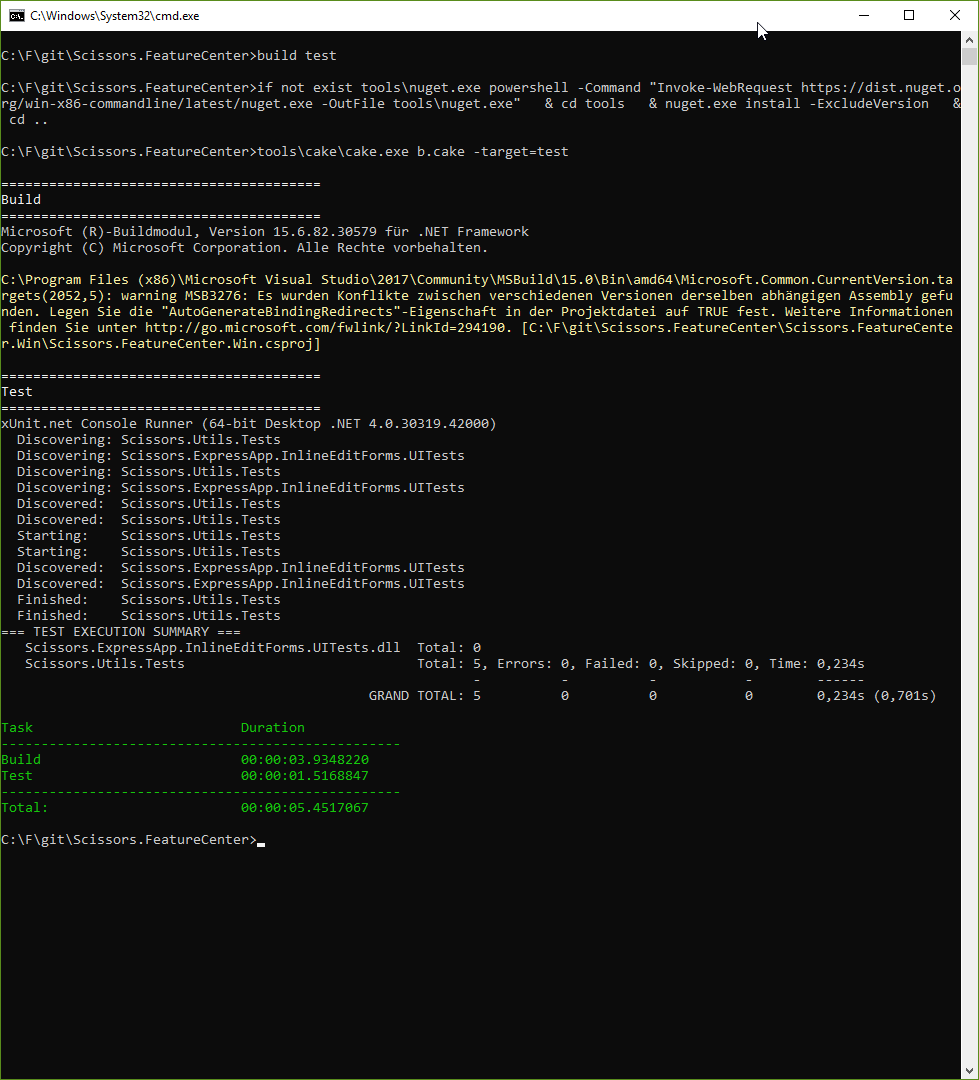
Total time 5 seconds, nice!
Now look at a full release build with unittests and UI-tests in Release mode:
Let's run build uitest:
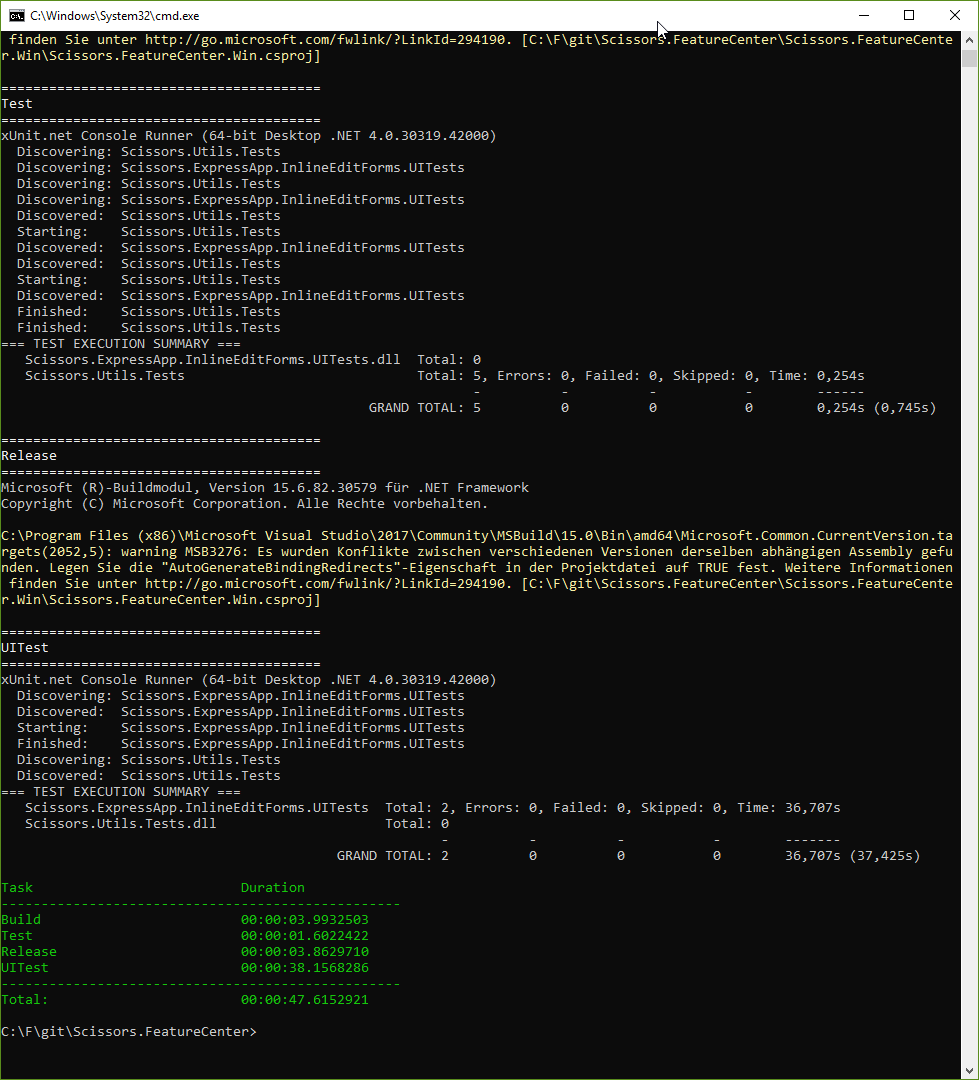
Bonus
Now for the little trick. If you are using Git (you should do it) you can use a git command to clean out all assets that are not under version control:
git clean -ffxd
But don't forget to add your tools\packages.config to version control if you add the tools folder to the .gitignore file.
I usually put this command in a git-clean.cmd file in the root of the project. It's also handy if you need to make a quick copy of a repository cause it shrinks all the binary assets.
BEWARE - RUNNING THIS COMMAND WILL DELETE ANY FILE IN YOUR REPOSITORY THAT'S NOT UNDER VERSION CONTROL
After running this i noticed a problem. I forgot to restore my nuget packages. So let`s have a look at the build now:
#tool "nuget:?package=xunit.runner.console"
var target = Argument("target", "Default");
void Build(string configuration = "Debug")
{
MSBuild("./Scissors.FeatureCenter.sln", settings =>
{
settings.MaxCpuCount = 8;
settings.Verbosity = Verbosity.Minimal;
settings.Configuration = configuration;
settings.PlatformTarget = PlatformTarget.MSIL;
});
}
Task("Restore")
.Does(() => NuGetRestore("./Scissors.FeatureCenter.sln"));
Task("Build")
.IsDependentOn("Restore")
.Does(() =>
{
Build();
});
Task("Release")
.IsDependentOn("Restore")
.Does(() =>
{
Build("Release");
});
Task("Test")
.IsDependentOn("Build")
.Does(() =>
{
var testAssemblies = GetFiles("./src/**/bin/**/*.*Tests*.dll");
XUnit2(testAssemblies, new XUnit2Settings
{
ReportName = "TestResults",
Parallelism = ParallelismOption.Collections,
HtmlReport = true,
XmlReport = true,
OutputDirectory = "./build",
}.ExcludeTrait("Category", "UITest"));
});
Task("UITest")
.IsDependentOn("Test")
.IsDependentOn("Release")
.Does(() =>
{
var testAssemblies = GetFiles("./src/**/bin/Release/**/*.*Tests*.dll");
XUnit2(testAssemblies, new XUnit2Settings
{
ReportName = "TestResults_UITests",
Parallelism = ParallelismOption.Collections,
HtmlReport = true,
XmlReport = true,
OutputDirectory = "./build",
}.IncludeTrait("Category", "UITest"));
});
Task("Default")
.IsDependentOn("Build");
RunTarget(target);
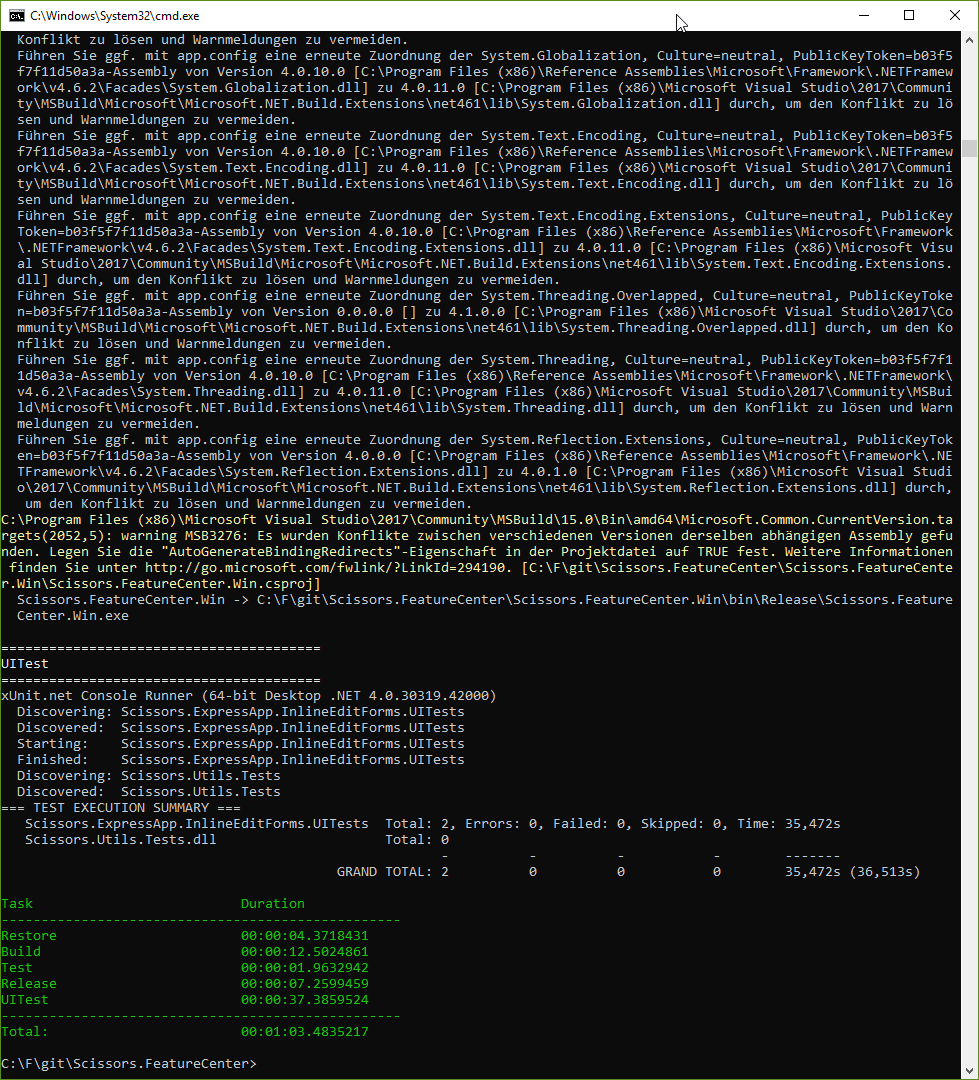
It's so nice to write your build in an easy to read and maintain language. Every C# programmer can write build automation with this awesome project. So use it! No excuses for build automation.
If you like to use VS-Code and like syntax highligthing, they provide a plugin.
So let's do what the doc's say add Cake.Bakery to the packages.config file.
<?xml version="1.0" encoding="utf-8"?>
<packages>
<package id="Cake" version="0.26.1" />
<package id="Cake.Bakery" version="0.2.0" />
</packages>
cd tools & nuget.exe install -ExcludeVersion & cd ..
Reopen VSCode and lets have a look:
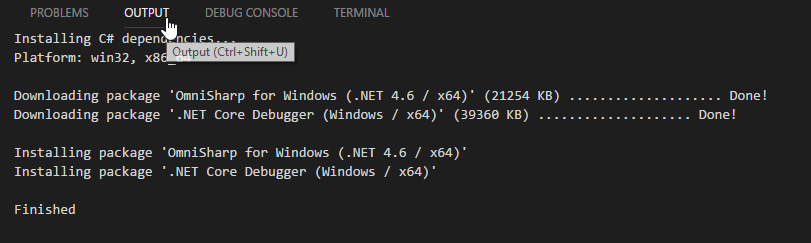
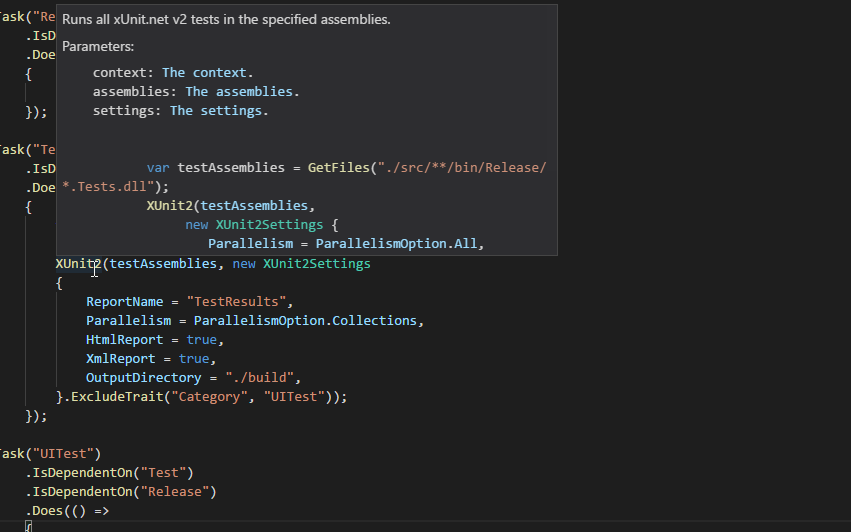
Profit!
You can look at the repository and the build file on my github account.

Comments
Thank you
Your comment will appear in a few minutes.